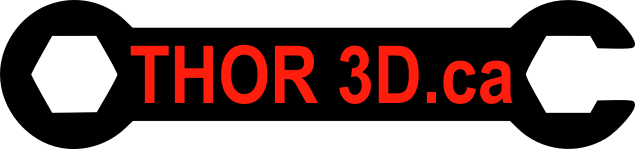Tightening Replicator 2/2X Belts
If your prints are turning out significantly smaller in size in one direction, it is possible that it is being caused by backlash. This is when the extruder isn’t being moved as far as it should to make the proper size. The reason the extruder won’t move far enough when you have backlash is that due to a loose belt, the teeth of the gear allow slight play on the belt causing the extruder to drag as far back as possible on its teeth because that is where it will actually catch. Any change in direction immediately moves it to drag the opposite side, this means the very edges of your print won’t ever be reached properly. Loose belts can be more severe as well if they allow slippage to occur and miss-align your gantry, but the solution to a loose belt is generally the same regardless of severity. There … Read more