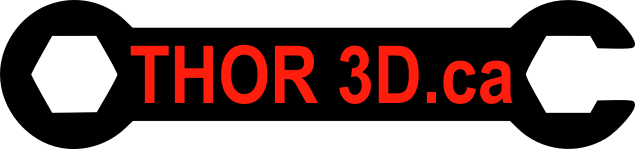This post is designed as a reference point for printing NinjaFlex with your Replicator 2 or 2X.
In order to print NinjaFlex it is necessary to have a direct drive extruder that guides your filament from the drive gear to the nozzle. Any gaps or openings in that space allow the filament to kick out to the side and stop feeding. This is the Replicator 2X version here.
As with printing other materials you will want to be sure your first layer is close enough to the build place that it bonds well. A heated build plate is not required with NinjaFlex.
Build plate compatibility:
NinjaFlex is compatible with a wide variety of build plates but the one thing to be sure of is that your surface is smooth. Any ridges can cause feed issues because they increase the pressure needed to push the filament out the nozzle.
- Blue Painters Tape is a well balanced tape for printing NinjaFlex. It allows you to print close to the plate without your prints becoming too stuck while also allowing easy removal.
- Kapton Tape is another good choice to print your smaller NinjaFlex prints on, though it sticks to the prints extremely well. The prints can often become fused to the tape if you print over any imperfection in the tape.
- Vinyl Tape is a tape that is well suited to work with PLA plastic but is not advised to be used with NinjaFlex. NinjaFlex will print and actually fuse to the vinyl tape.
- PRINTinZ Build Plate is a clip on plate that NinjaFlex sticks to very well, somewhere between Blue Painters Tape and Kapton, and because it is a hard surface it means your objects can be quickly and easily removed without the fear of wrecking your build surface.
Printer Settings:
- Start with a standard ABS or PLA print profile and settings
- Recommended Extruder Temperature: 220C
- Speed while extruding: 30mm/s
- Low Infill (10%-25%) will make a very soft print
- High Infill (75%) will make a stiff but compressible print
Other Tips and Tricks:
- Load the filament in short intervals. Long loading times are similar to printing at a high speed and may cause filament feed issues while loading
- If you are having feed issues and you remove the filament from the extruder, the force of pulling may stretch your filament so it is generally best to trim the end where you may have stretched it.
- If loading is an issue it may be because you last used a higher melting temperature plastic. Try feeding some PLA or ABS through your nozzle then try NinjaFlex after that.
For the most up to date information on how to print NinjaFlex be sure to check out our Printing NinjaFlex Page.
Update (January 02, 2015): The above settings are for printing with Original NinjaFlex, when printing with the new SemiFlex we have found that standard PLA settings have worked well for us.