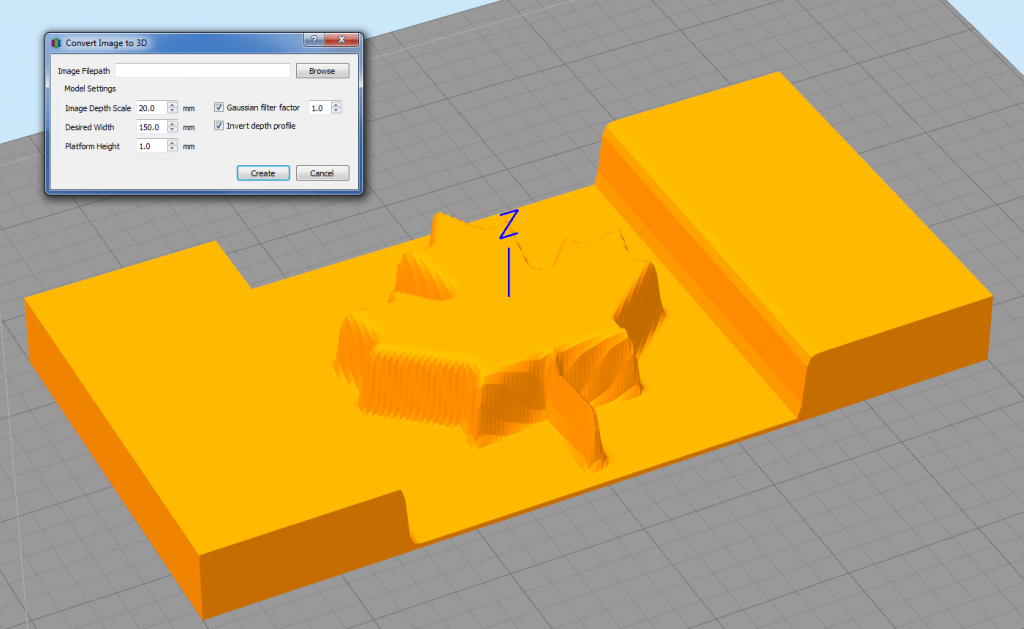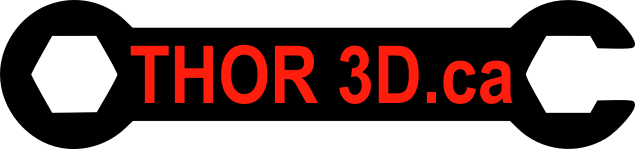We have found it to be common for people to have 2D images of logos or other high contrast images that they want to 3D print. To 3D print these many people would recreate their 2D images from scratch in a 3D modelling program while maybe making use of the image as a reference. This process got to be fairly time consuming in order to accurately replicate the details and the fonts that were used. As such there have been several methods developed to convert your 2D image into a 3D model.
Inkscape to OpenSCAD
This is a fairly straight forward free method to convert your 2D images to STL. This process uses the two programs Inkscape and OpenSCAD as well as a plugin for Inkscape.
This process has been around for a little while now and there are already some great instructions for how to do this process you can check out here:
http://www.instructables.com/id/Make-a-3D-print-from-a-2D-drawing/
http://www.thingiverse.com/thing:25036/#instructions
When we were testing this software combination we ran into one small bug in this process. When you create the output code that OpenSCAD will use to create the 3D model, the name of the file can cause issues. We found when the name included spaces, the way the code in OpenSCAD worked it would completely fail to generate anything and it would state it has errors. If you already generated your OpenSCAD code and have this issue, simply removing the spaces from all instances of your file name within the code should solve it.
Using this method does allow you to easily modify or add to the file prior to creating an STL such as separating parts to allow a larger final print or adding in a base plate to hold everything together.
Simlify3D
Simplify3D is a slicer that offers a wide variety of tools that can make printing easier and save you time. This is the case for its ability to turn a 2D image into a 3D model as well.
Simplify3D makes it very straightforward and quick to create a 3D model from a PNG file. All you have to do is use the Convert Image to 3D tool under Add-Ins, choose your image file and some settings and you are done.
There was one main limitation we ran into, it was that JPG images didn’t result in any output no matter what we did. This may mean converting your JPG to a PNG which is fairly straightforward.