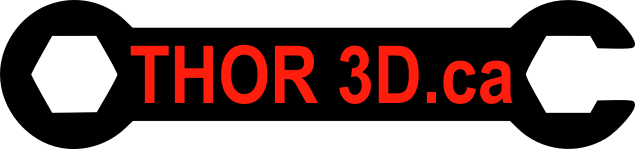When you are creating 3D models, some programs such as Sketchup may not output a 3D model that is exactly as you would expect. When you create a 3D model using some programs, it can be fairly easy to make a simple mistake that actually creates a hole in the mesh. These holes often don’t get noticed until you actually try your 3D print and it may have you wondering what is up with your printer as it won’t be printing anything like you would expect. Holes like this and other issues like self-intersecting parts create a 3D model that is considered non-manifold.
When a 3D model is non-manifold most slicers won’t be able to properly slice the file therefore the 3D model must be manually fixed or have a repair tool used on it. To manually fix the part may be very time consuming as you will have to locate all the issues and figure out the cause or work in a patch. For this reason we recommend making use of the free tool called netfabb Basic. Netfabb Basic is a great program that makes it easy to automatically repair some of your non-manifold 3D models. It also is a helpful tool when you want to quickly look at several 3D models as it will preview entire folders of 3D models for you very quickly and easily. This accompanied by its ability to measure 3D models for you can be fairly useful when you download a bunch of 3D models and you need to find what some of the exact dimensions of the models are.