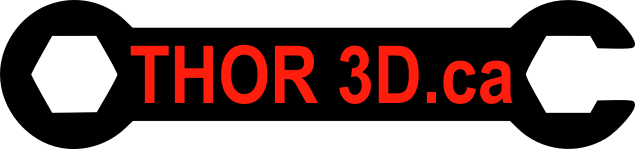When working with a Replicator 2X one very important factor when doing dual extrusion printing is to ensure your nozzles are level with eachother. If one is too high or low, that means that there will be poor layer adhesion between the parts printed by each nozzle and it will also result in the higher nozzle being unable to stick to the platform in extreme cases.
On most of our dual extrusion printers we use our right extruder as our main nozzle and the left extruder for support and dual extrusion. For this reason if we can’t quite get the two nozzles perfectly level we put the right nozzle slightly lower as it gets the most use.
The Leveling Process
When leveling it is important to remember that there is a limited range of motion that the nozzle and thermal tubes can move in(too high and the thermal tube will hit some drive blocks, too low and you may not have enough adjustment on your platform springs).
The first step is to choose which side you want to work from. Generally we will work assuming our right nozzle is in the correct place and adjust the left accordingly. Once you have chosen which nozzle you want to work from and the height you want it to be at, make sure it is locked in place tightly with the setscrew on the back of the cooling bar. Also make sure the nozzle you are not starting based off is backed further up than the one you are working based off.
The second step is to get your platform as level as possible all based off the 1 nozzle. This ensures the platform is level to the gantry, once the platform is level then you can loosen the higher nozzle off using the setscrew on the back.
Now with the higher nozzle loose, place a piece of paper on the platform and use the leveling script to get the platform all the way up and go through the steps until the extruders are in the middle. If the paper is not at an ideal distance from the nozzle to properly feel any tension finish the leveling and fine-tune using the Z axis threaded rod at the back of the printer.
What you are looking for is equal friction between each of the nozzles and the paper, more friction means it is closer to the platform. to adjust this you can push down on the top of the thermal tube or push up on the heater core. Another way to move the nozzle up is to very slightly press down on the bar mount. Once you feel they are equal height/tension tighten the setscrew on the back of the cooling bar. Once that setscrew is tight, confirm that they are still equal height as it can often change slightly during tightening. If they changed, loosen the set screw and adjust the same side and give it another try.
For a second set of instructions for leveling your extruders check out the MakerBot support page with a video here.