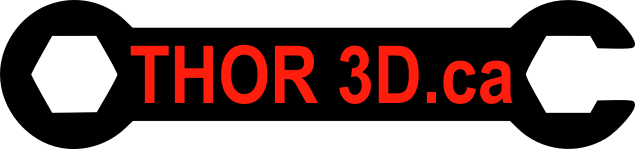New Thor3D Filament In Stock
We have seen people wanting more color choices for their 3D printing materials. This is especially true with ABS users that only have about 10 different MakerBot brand colors to choose from. To offer a wider color selection to our customers we have now brought in a Thor3D house brand of filament. Compared to MakerBot plastic it costs roughly 50-65% of the standard price and offers the same print characteristics you are used to. We have found both the ABS and PLA to print well using the standard settings that MakerBot filament uses. Try some of our Thor3D filament today and broaden your color selection while also reducing your print costs. We currently only have Thor3D ABS in stock, but we will be adding Thor3D PLA to our online store in the next couple days.