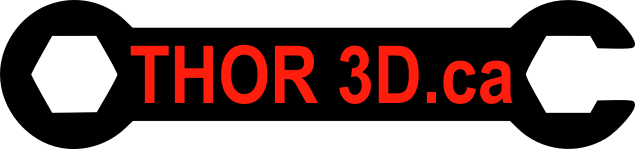3D Modelling With Cubes Using 3D Slash
3D Slash is a new 3D modelling program that is both browser based and able to be used locally on a computer. It is built around the concept of providing Minecraft style 3D modelling with cubes. This makes it both very easy to pick up no matter the skill level of the user and also creates a very comfortable user experience. There are no hard to learn tools just simply adding and removing cubes. It even provides the ability to place a reference picture right on the face of an object. These features plus it’s ability to work with STLs you have created or found elsewhere make it a very powerful tool for novice users.