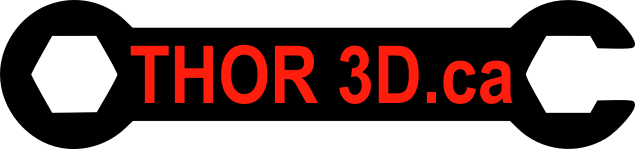Learning to 3D Model with Tinkercad
If you are trying to decide on a program to begin 3D modelling with, Tinkercad can be a great choice. It is capable of most of your modelling needs with many users creating both mechanical parts and artistic creations. Tinkercad has an assortment of tutorials, starting with built-in ones that guide you through creating your first 3D model. They then have short advanced tutorials that focus on specific features and how they are used. This combination makes it both easy to start but also enables you to learn the complex features on an as needed basis. The Tinkercad tutorials page has everything you need know to get started modelling as well as the links to the more advanced content.