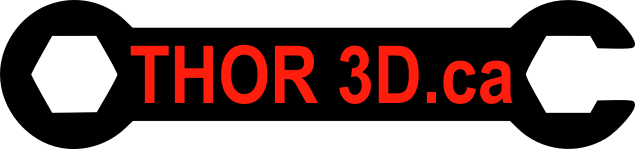Alternative Support with Meshmixer
MakerBot Desktop has great support generation built in with many settings to fine-tune it. That said it also only is able to create vertical walls of support material and not any smart support structures that minimize material use. Meshmixer is a great compliment to MakerBot Desktop as it allows you to create branching supports. They start at the build plate and branch out as they print up, this significantly reduces material used. To generate Meshmixer support open your STL file in meshmixer, click analysis and then click overhangs. Meshmixer will highlight areas that it feels need support. You can fine tune the settings such as the angle threshold to require support. Once you are happy with the areas being supported hit generate support and it will create your support. This is all you need to do for a single extrusion print. If you choose to do dual extrusion support you … Read more