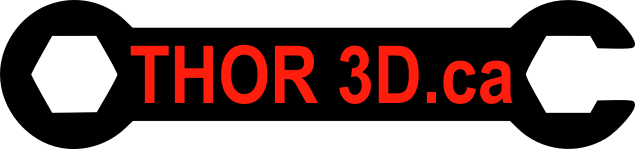Replicator 2X Nozzle Calibration
Previously we discussed how to level the two nozzles on your Replicator 2X. Leveling the nozzles gets your nozzles aligned on the Z axis, today we will discuss calibration of the nozzles, which is aligning them on the X and Y axis. This process is the same on both the Replicator Dual and 2X. You know your nozzle calibration is out if you print something with vertical layers that are designed to be perfectly aligned and they wind up offset from the previous layer either on the X or Y axis, or both. Prior to calibrating the nozzles, we recommend you level the nozzles as this will make determining the proper calibration slightly easier as you will be looking at two comparably thick lines. The next step is to load filament into both nozzles and make sure your platform is level. Once that is done you will go to Utilities> … Read more