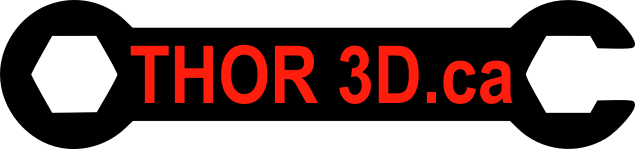After upgrading your MakerBot Replicator 1, 2 or 2X with Sailfish Firmware, you may notice that you are no longer able to set your printer’s onboard settings directly in MakerBot Desktop.
Many users just use Replicator G to set these settings as needed, but if you prefer to use MakerBot Desktop to do so, it is possible. You will just need to add some “EEPROM maps” to allow them to work together properly.
You can find the details on this process here: http://www.sailfishfirmware.com/doc/install-makerware.html#x36-950006.5
You will want to download the necessary files from the Thingiverse Sailfish page. Follow the directions of the README.txt and only add the files that aren’t already in the specified location for your install. After adding the needed files you should be able to use MakerBot Desktop to control the printer’s onboard settings.
We have found some versions of MakerBot Desktop may need these files added, while others may not, this may depend on how old your install is.