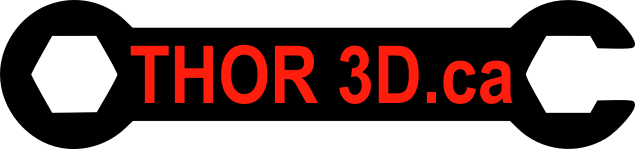The following are tips and tricks that may prolong the life of your smart extruder:
If your filament has dust or dirt on it, it is a good idea to remove this before printing with it. This can be done by using pressurized air to get the majority of it then using a filter to get the rest. We generally use a canola oil filter that both coats the filament and helps clean it off.
This Universal Filament Filter on Thingiverse is a good general use filter that can be placed before or after a filament guide tube.
Prior to loading filament be sure to trim the end of the filament so you have a properly shaped end on the filament.
When you are unloading filament try to first do a short load filament and then right after go into your unload filament. This forces a potential jam towards the heater of the extruder first and reduces the opportunity the filament has to cool in the wrong spot and cause a jam.
When unloading filament listen to the directions on the LCD screen for when to begin pulling the filament out.
With the new easy to use Z-axis offset, it can be tempting to print really close to the platform to help the print stick well. This can make it difficult for the filament to come out as fast as it wants leading to a lot of pressure or strain for the plastic to be forced out of the nozzle which can lead to a jam.
Ensure you always let your printer properly cool when it has filament in the extruder. Don’t shut your printer off or disconnect the smart extruder when the hot end temperature is above 50C.
For more tips and tricks on printing with a Replicator 5th Generation check out MakerBot’s article Here. MakerBot’s article is related to using a Replicator Z18 but lots of their tricks can be applied to any of the 5th Generation printers.