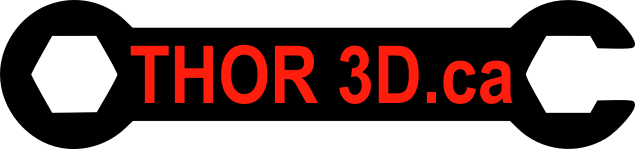Applying Kapton Tape
When applying kapton tape to your build plate, it can be a little tricky to do. Making use of Kapton Sheets rather than a roll of kapton tape can make this process a little bit easier as they have a backing which helps with stopping them from folding over on themselves and they are cut to be the proper size. Wet Application Method You will need a few supplies to apply kapton tape to your platform: Kapton Sheet Soapy Water in a spray bottle Squeegee Acetone The first step will be to completely remove the previous sheet from the build plate. Once you have a clear build plate you will then want to peel the kapton sheet backing off and set it down sticky side up on a flat surface and then spray the sheet with the soapy water. Now that we have the sheet sprayed we can then grab … Read more