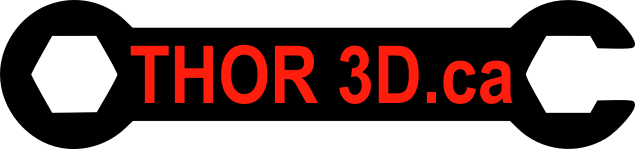Smart Extruder Tips and Tricks
The following are tips and tricks that may prolong the life of your smart extruder: If your filament has dust or dirt on it, it is a good idea to remove this before printing with it. This can be done by using pressurized air to get the majority of it then using a filter to get the rest. We generally use a canola oil filter that both coats the filament and helps clean it off. This Universal Filament Filter on Thingiverse is a good general use filter that can be placed before or after a filament guide tube. Prior to loading filament be sure to trim the end of the filament so you have a properly shaped end on the filament. When you are unloading filament try to first do a short load filament and then right after go into your unload filament. This forces a potential jam towards the … Read more