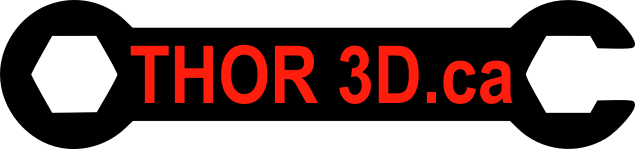Your Print Surface
The first thing to look at when your 3D print is having difficulty sticking is your print surface. It should be smooth without wrinkles, ridges or overlapping sections of tape. You will also want to be sure you don’t have any missing sections of tape. Covering the platform right to the edges will help ensure the tape sticks to the platform well and doesn’t lift as a print tries to warp.
Your part is warping in a large number of areas
If your part is warping in a large number of areas or it doesn’t seem to be due to the objects geometry there are often a few key areas to look at.
The first thing to do is ensure you are properly leveled. If you aren’t sure if you are level enough watch the outline of your print’s first layer. If it is a consistent width and is all sticking that likely means your printer is level enough for your print.
The second issue often is over worn tape or tape that is in need of cleaning. If you are printing on blue painters tape you can try to wipe it with rubbing alcohol and it will help take any coatings off the tape. If your are using Kapton tape we recommend you wipe your print platform with acetone to promote good adhesion. We have a short guide here on how to apply kapton tape.
The third common issue we see if having a level build plate but not being close enough. This will be obvious when you get a very circular extrusion on the platform for the first layer or lots of gaps between the lines of filament on the first layer. A printer printing the right distance from the platform should extrude plastic onto the platform roughly twice as wide as it is tall. If you are not close enough on a Replicator 1/2/2X you will have to slowly raise the platform and then relevel. If you aren’t close enough on a Replicator 5th Generation you can control this closeness of the first layer with a Z height adjust on MakerBot Desktop.
Your part is warping in a single area
If you are printing a part that keeps warping in the same area it could be an out of level platform or often times it is related to the file being printed. If you have a thin portion especially if it is attached to a much larger part, the forces created by the cooling of the plastic create a strong tendency to warp. The thin piece does not have much to anchor itself to the platform and therefore is often the part that shows the warping. To combat this MakerBot Desktop includes helper disks you can add when you are preparing your file to print. Under File>Examples>Helper Disks there will be several helper disk files you can easily add to your print in areas it may warp such as the corners or pieces that stick out or other areas you know struggle to stick. These disks should stick out approximately 3/4 of their diameter from you print to provide a good trade off of creating surface area and being attached solidly enough to help hold your print down. Once your print is done these disks often can be cut or broken off easily.