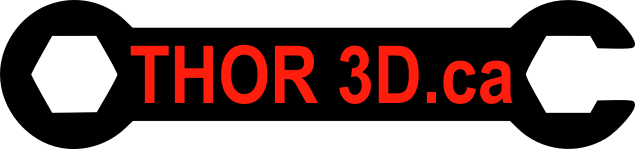Setting Build Plate Size on a Printrbot
If you’ve installed an upgrade on your Printrbot, been playing around with your default settings, or the auto-leveling process isn’t working quite right for you, then you may have to adjust some EEPROM settings. Checking Your Current Settings The first step is to confirm what your current settings are. A factory reset may not bring you back to a usable condition if you make a mistake so it is always a good idea to know your previously set settings. To check your current settings you will need to pull up your G-Code input screen. This can be done by opening Cura and using Pronterface UI with a plugged in printer. You will need to put a STL on the build plate and then bring up the controller. Once the controller is open you will see a text input box on the right, this is where you will input the G-Code commands. … Read more